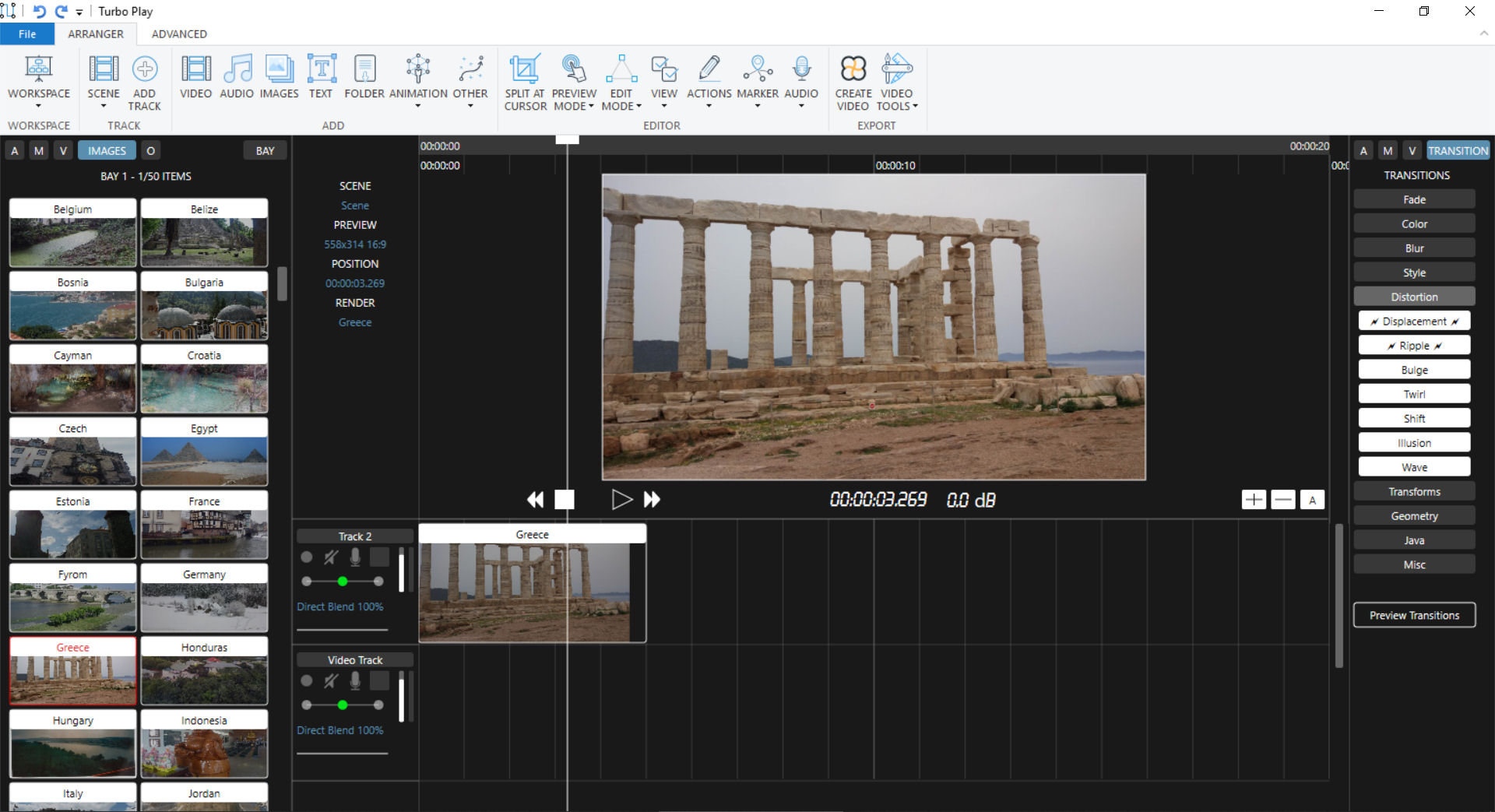The interface varies depending on the current Workspace, but many things are common.
The usual Turbo Play interface contains:
- The ribbon toolbar. This toolbar changes the contents depending on the current editor.
- The Media Bay, a container to hold your files.
- The Video Preview, if you are in the Video workspace.
- The Arranger, which contains Tracks which contain Parts. Each track contains information (name, mute, solo, blending modes, pan, volume etc).
- The Effect list (Audio,Video,Image,Transition effects).
- Preview information (Selected part, current view, position place etc).
- The cursor that shows the current position.
- The Transporter to play/seek etc and the Tools.
- One or more Markers.