Press F9 to edit a scene's signal flow.
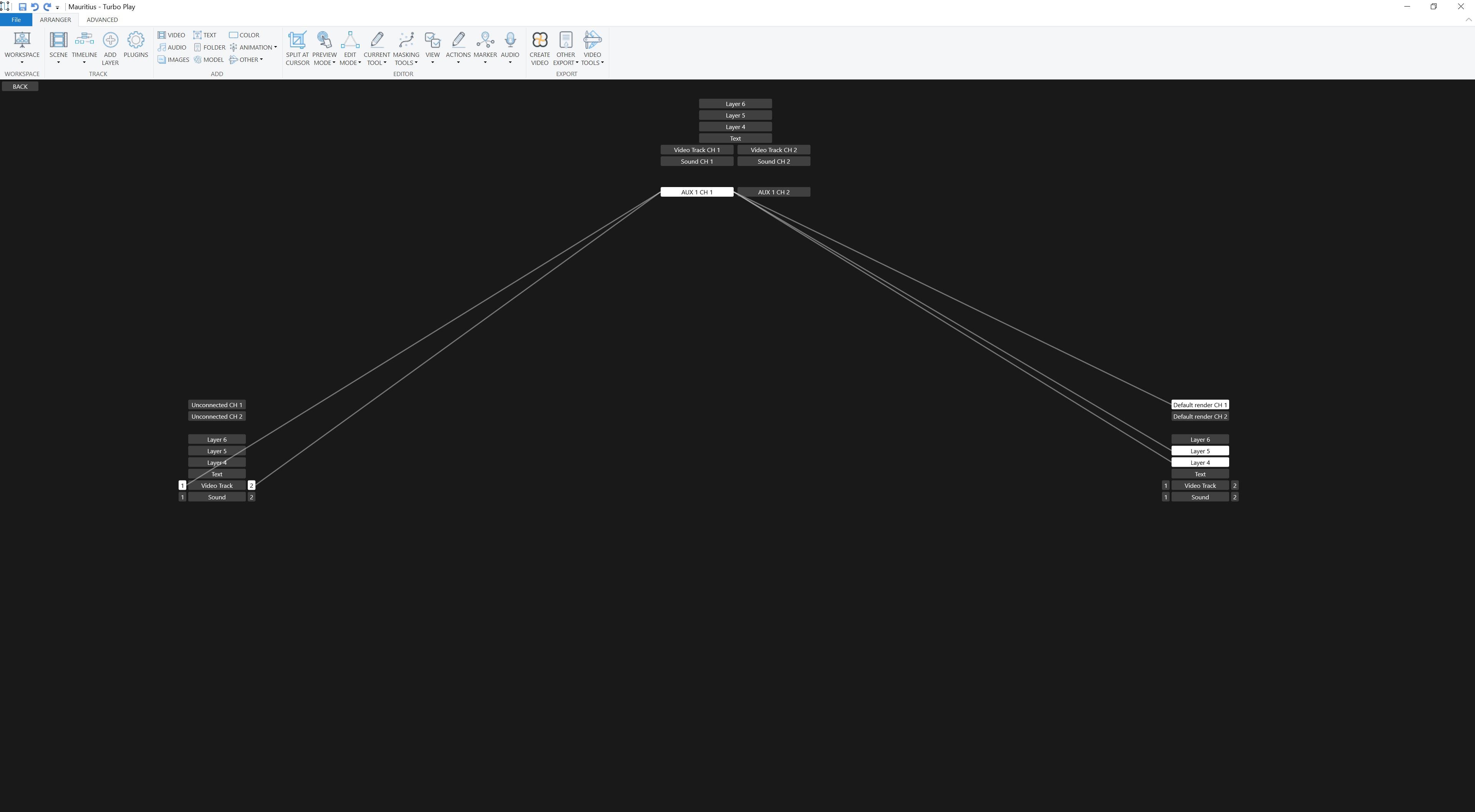
- Tracks can record from ASIO inputs (any number) and can play to ASIO outputs (any number)
- Auxilliary Mixers can receive input from tracks, ASIO inputs or VSTs and can play to ASIO outputs, tracks (record) or to a Streaming Server.
Turbo Play links all the tracks automatically. In case you want to customize the linking, you can use the F9 editor.
When you replace the ASIO driver, Turbo Play will relink the tracks based on the new configuration.