Turbo Play includes a featured n-Channel audio editor with various built-in effects.
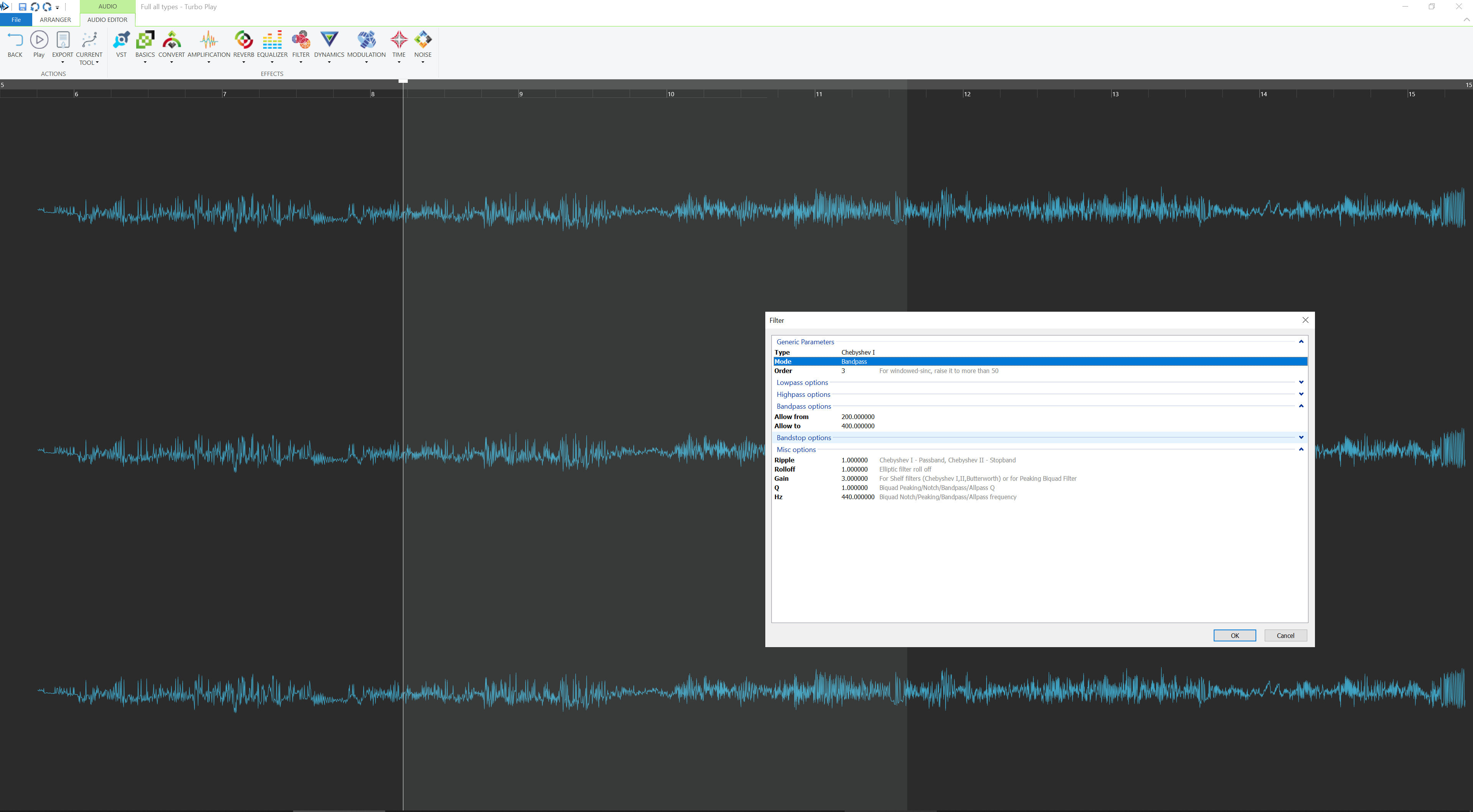
If you double click an audio part, the part is expanded to fill the whole screen so you can edit it more conveniently.
For effects, the configuration is as follows:
- Amplification: specify dB
- Fade: specify dB and range
- Reverb: specify a preset or the 17 advanced reverb options
- Equalizer: Check my Equalizer
- Filter: Check the Filters
- Compressor/Gate/Expander/Noise Gate: Specify ratio, attack, release, gain, threshold
- Multiband subhost to host any other effect inside a restricted band
- Modulation: Specify flanger, chorus, delay, echo and phaser parameters
- Noise Reduction: If without profile, it's automatic. For profile-based NR, select first the audio part that has only noise, then "Noise" -> "Capture Noise Profile from selection".
- Voice Capture: Check the Voice Capture MFT